Due to the big number of changes that the two operating system have implemented, especially in term of security and system folder structure here are a couple of tips to solve some of the issues you may encounter while installing Microsoft Flight Simulator on Windows Vista or 7.
fsx.cfg and fs9.cfg file location on Vista:
C:\users\(name)\Appdata\roaming\microsoft\fsx
C:\users\(name)\Appdata\roaming\microsoft\fs9
fsx.cfg and fs9.cfg file location on Windows 7
C:\users\(name)\Appdata\roaming\microsoft\fsx
C:\users\(name)\Appdata\roaming\microsoft\fs9
scenery.cfg on windows 7 has moved as well to:
C:\ProgramData\Microsoft\FSX
On fs9 scenery.cfg is located in flight simulator installation folder.
Problem: My settings are not saved after I leave flight simulator.
Solution1: Try running FSX / FS9 as an administrator (Right click on FS shortcut and choose Run as administrator)
Solution2: If above does not work give full control to the folder where fs9.cfg or fsx.cfg is located (see above folders depending on the system). To do this right click on the folder (e.g. C:\users\(name)\Appdata\roaming\microsoft\fs9) -> Proprieties -> Security (tab) -> Edit (button) -> Add > write "Everyone" and check all options including Full Control.
Problem: Cannot set antialiasing properly in FSX /FS9
Solution: Use nhancer. Full details here.
Wednesday, December 30, 2009
Tuesday, December 29, 2009
Freeware FSX AS332L2 - Eurocopter Super Puma lauched
I have just downloaded and flew one of the newest and most promising freeware helicopter for Microsoft Flight Simulator X Acceleration. It is the AS332L2 Super Puma model by Dirk Fassbender available at hovercontrol.com and Avsim.
The feature list looks amazing for a freeware product:
working autopilot, internal cargo, FSX acceleration external cargo possible, FSX acceleration hoisting possible, HSI and sector mode on screens, skywatch made out off the default FSX radar, working floats, detailed engine deck, several door animations, realistic cockpit night lighting effects, windscreen icing effect, wind screen wipers with effect, six paintings included but only from real L2's, equipment visibility options via the FSX default payload menu, FSX GPS, animated sunvisors, animated door windows, search light, two flir pods, passengers, crew in VC visible if wanted, rotorhead fully animated, easy checklist.
I am currently test flying it and will be writing a review about it. I have to say this looks to be the most complete helicopter for FSX I have ever flew.
For more informations you can visit the producer's website.
Wednesday, December 9, 2009
FlightProSim - New flight simulator on the market
I noticed today in one of the adds appearing on this site a link to this new flight simulator software.
It promises accurate world scenery, 20000 of the world's airports and over 100 diffrent planes.
According to the producers, the scenery is based on real military mapping.
Some of the aircraft's available:
From the big jets it seems the Airbus A320 and Boeing 747 are included. Only few are coming with the actual product, most of them being available on the website for members.
Real world time and weather is available, as well as a multiplayer mode and graphics looks promising.
As a last note this simulator comes as a commercial product, pricing information beeing available on the website.
It promises accurate world scenery, 20000 of the world's airports and over 100 diffrent planes.
According to the producers, the scenery is based on real military mapping.
Some of the aircraft's available:
- Antonov An-225
- Rockwell B-1B Lancer
- Northrop B-2 Spirit
- Cessna 182
- Dorner-Dassault Alpha Jet
- Lockheed C-130 Hercules
- Lockheed SR-71 Blackbird (2 FG versions)
- McDonnell Douglas MD11
- Piper Cherokee Warrior II (1979 model)
From the big jets it seems the Airbus A320 and Boeing 747 are included. Only few are coming with the actual product, most of them being available on the website for members.
Real world time and weather is available, as well as a multiplayer mode and graphics looks promising.
As a last note this simulator comes as a commercial product, pricing information beeing available on the website.
Tuesday, November 3, 2009
First space hotel to open in 2012
A European company based in Spain announced that they are working on a project to have the first space hotel on Earth's orbit by the end of 2012. It will probably will not come very cheap, but for those who aford this might be the adventure of a lifetime.
More details about Galactic Suite can be found here.
Photo by http://4freephotos.com
More details about Galactic Suite can be found here.
Photo by http://4freephotos.com
Thursday, September 17, 2009
FS2004 and Nvidia anti aliasing issues - how to fix
If you get issues with FS2004 and antialiasing (split / duplicate image, no anti aliasing, black screen in screenshots) here is a fast way to fix it.
You will need to download and install Nhancer from http://www.nhancer.com/
Find MS Flight Simulator 2004 profile and press Duplicate to create a copy. The default one cannot be usually modified. Disable/delete the old one if needed.
Make sure fs9.exe is added under executable box for the profile you would like to have active.
Check "Profile can be activated manually".
On the right hand side, under "Enhancements", change to the desired settings.
Anti Aliasing ticked
Supersampling 4xs selected (Or more if your system acn handle)
"Enhance in game AA setting" - Unchecked
"Gamma Correction" - Checked
Anisotropic filtering 16x selected - Less if system cannot handle
Under optimization tab:
Texture filtering - high quality
Trilinear optimization - off
Aniso. sample optimization - off
Negative LOD bias - Clamp
Activate the profile in Nhancer before starting FS2004.
In FS following settings have to be made: Antialiasing - off and filtering to Trilinear.
This should solve most of the issues. If you make screenshots in the simulator using any program and they end up black please change the antialiasing seetting to 2x or any other value untill it works. Usualy on my system I have to also turn off supersampling sometimes to get rid of that.
You will need to download and install Nhancer from http://www.nhancer.com/
Find MS Flight Simulator 2004 profile and press Duplicate to create a copy. The default one cannot be usually modified. Disable/delete the old one if needed.
Make sure fs9.exe is added under executable box for the profile you would like to have active.
Check "Profile can be activated manually".
On the right hand side, under "Enhancements", change to the desired settings.
Anti Aliasing ticked
Supersampling 4xs selected (Or more if your system acn handle)
"Enhance in game AA setting" - Unchecked
"Gamma Correction" - Checked
Anisotropic filtering 16x selected - Less if system cannot handle
Under optimization tab:
Texture filtering - high quality
Trilinear optimization - off
Aniso. sample optimization - off
Negative LOD bias - Clamp
Activate the profile in Nhancer before starting FS2004.
In FS following settings have to be made: Antialiasing - off and filtering to Trilinear.
This should solve most of the issues. If you make screenshots in the simulator using any program and they end up black please change the antialiasing seetting to 2x or any other value untill it works. Usualy on my system I have to also turn off supersampling sometimes to get rid of that.
Monday, September 14, 2009
Monday, September 7, 2009
New products from Aerosoft
A couple of goodies just released by Aerosoft:
Discus Glider for FSX - A very detailed glider.
Nice Côte d'Azur X - Scenery for this important tourist destination on French Riviera.
Discus Glider for FSX - A very detailed glider.
Nice Côte d'Azur X - Scenery for this important tourist destination on French Riviera.
PMDG releases BAe Jetstream 4100 for FSX
I was writing some time ago about a secret project from PMDG. looks like it's finally revealed. PMDG just announced the release of a new aircraft, and the model they developed is Jetstream 41 turboprop regional airliner, manufactured by
BAE Systems.
Some of the features of this aircraft:
- External objects can be shown/hidden using the Ramp Manager. External objects, when activated via the Ramp Manager, are visible from the Virtual Cockpit;
- Fully Interactive, Dynamic Virtual Cockpit;
- Stunning, high definition photoreal textures in the VC;
- Unique advanced mathematical model of Garret turboprop engine;
- Impressive and realistic fully Immersive Sound;
- Detailed icing model;
- Numerous free addon liveries;
- Option for optimizing frame rates on low end systems.
- Pressurization
- Electrical
- Fuel
- Fire Protection
- Hydraulics
- Ice Protection
- Avionics
Tuesday, September 1, 2009
How to program Reverse Thrust on Saitek throttle
For the owners of the Saitek Pro Flight Yoke, here is how to simply set reverse thrust to activate on one of the axis.
With the yoke connected to the computer and flight simulator started you go to control settings and scroll down in the control list to Throttle Decrease Quickly. You will see that it currently has assigned F2 (key you are using to enter into reverse thrust from keyboard). Double click to change the entry and move the desired throttle axis all the way to the bottom (it has a button at that point). You will see that flight simulator assigns that button to the function along side F2. Make sure repeat is set to full.
If you have multiple controllers assigned select the Saitek one before trying to do the above.
With the yoke connected to the computer and flight simulator started you go to control settings and scroll down in the control list to Throttle Decrease Quickly. You will see that it currently has assigned F2 (key you are using to enter into reverse thrust from keyboard). Double click to change the entry and move the desired throttle axis all the way to the bottom (it has a button at that point). You will see that flight simulator assigns that button to the function along side F2. Make sure repeat is set to full.
If you have multiple controllers assigned select the Saitek one before trying to do the above.
Extreme landing of a search and rescue helicopter
This is what I call a tight landing. Very impressive location to land a helicopter on.
Read the full article for more info.
Read the full article for more info.
Monday, August 31, 2009
Good aviation movies
A list with some of my favorite aviation movies, or movies taht contain scenes involving airplanes:
Sunday, August 30, 2009
Saturday, August 29, 2009
Airline manager - Facebook aplication for pilots
I came across this nice Facebook game which sounds very promising:
http://apps.facebook.com/airline_manager
http://apps.facebook.com/airline_manager
Friday, August 28, 2009
Thursday, August 27, 2009
Safest place to place a tall building
Exactly under the glide slope of the active runway of a busy airport, 100 meters from the threshold.
Seems someone did it for real: http://www.airliners.net/photo/0493224/L/
I remember a funny real story about some investors built a group of houses exactly on the runway center line of a capital's second airport. When people came to mount the new ILS installation for that end of the runway they figured out that one of the light poles would have had to be built exactly in one of the living rooms. Seems the houses were built so close to the runway that if the plane came 50 meters lower on approach would have ment bye bye roof.
Seems someone did it for real: http://www.airliners.net/photo/0493224/L/
I remember a funny real story about some investors built a group of houses exactly on the runway center line of a capital's second airport. When people came to mount the new ILS installation for that end of the runway they figured out that one of the light poles would have had to be built exactly in one of the living rooms. Seems the houses were built so close to the runway that if the plane came 50 meters lower on approach would have ment bye bye roof.
Tuesday, August 25, 2009
Free screen capture programs - how to take screenshots and record movies from flight simulator
I often need a good program to capture screen shots during the flights which I use on the blog or just keep them to review later on. Because it's impractical to minimize Flight simulator after each one and save it with Paint, I use programs that can save automatically JPEG files(best quality/size ratio).
The program I usually use is MWSnap which has all the features I need, is very easy to use and takes little space/resources. You can setup a combination of keys for taking the screen capture and setup the program to save the image automatically in the desired format (jpg, png, bmp, ...) in any folder on your hard drive so you don't get distracted from your flight.
It works good both in fullscreen and windowed mode.
To capture video (create videos to post on Youtube for example) you can use this program.
The program I usually use is MWSnap which has all the features I need, is very easy to use and takes little space/resources. You can setup a combination of keys for taking the screen capture and setup the program to save the image automatically in the desired format (jpg, png, bmp, ...) in any folder on your hard drive so you don't get distracted from your flight.
It works good both in fullscreen and windowed mode.
To capture video (create videos to post on Youtube for example) you can use this program.
Monday, August 24, 2009
How to disable crash in FS Passengers X
Open this file with a text editor:
/FSPassenger/config/more_options.cfg
and change the values of "DisableForceCrashDetection" and "DisableForceCollideDetection" to 1
This will disable those annoying crashes without any impact on the program functionality. Please back up the file before doing any modification!
/FSPassenger/config/more_options.cfg
and change the values of "DisableForceCrashDetection" and "DisableForceCollideDetection" to 1
This will disable those annoying crashes without any impact on the program functionality. Please back up the file before doing any modification!
Lufthansa pilot wants to leave his airplane
Funny conversation between Kennedy tower and a Lufthansa A340 pilot, who has a small issue with a opened fuel panel door and would like to leave the airplane to fix it.
How to install aircrafts in FSX
This is especially useful for new users of FSX. Before we get into details let's see how is the folder structure from an aircraft looking like:
/737 - main aircraft folder
|
model - Folder containing the 3d model of the aircraft
|
texture.xx - Textures (images that go over the 3d model to create the skin)
|
gauges - Dashboard instrument, either in .gau files or as .xml and .bmp files (Optional)
|
panel - 2d panel texture/background and/or Virtual cockpit background and panel.cfg
|
aircraft.cfg - Main configuration file of the aircraft - data about texture, model, weight, avionics, electronic buses...
misc files - kneeboard, briefings, etc.
In FSX the folder structure changed a bit from FS2004. If in fs2004 aircrafts were found in a folder called....Aircrafts, in FSX they have been moved to Simobjects and divided by type (rotorcraft, aircraft...).
Basicaly to install an aircraft you close FSX and copy the above aircraft folder (make sure it is in same structure [aircraft folder]/aircarft.cfg) in:
[FSX main folder]/SimObjects/Aircrafts - if it is a fixed wing aircraft
[FSX main folder]/SimObjects/Rotorcraft - if a helicopter
After this si done if the developer provided a separate gauges folder, please copy that as well to have the .gau files directly in this folder:
[FSX main folder]/Gauges
Same applies to effects.
/737 - main aircraft folder
|
model - Folder containing the 3d model of the aircraft
|
texture.xx - Textures (images that go over the 3d model to create the skin)
|
gauges - Dashboard instrument, either in .gau files or as .xml and .bmp files (Optional)
|
panel - 2d panel texture/background and/or Virtual cockpit background and panel.cfg
|
aircraft.cfg - Main configuration file of the aircraft - data about texture, model, weight, avionics, electronic buses...
misc files - kneeboard, briefings, etc.
In FSX the folder structure changed a bit from FS2004. If in fs2004 aircrafts were found in a folder called....Aircrafts, in FSX they have been moved to Simobjects and divided by type (rotorcraft, aircraft...).
Basicaly to install an aircraft you close FSX and copy the above aircraft folder (make sure it is in same structure [aircraft folder]/aircarft.cfg) in:
[FSX main folder]/SimObjects/Aircrafts - if it is a fixed wing aircraft
[FSX main folder]/SimObjects/Rotorcraft - if a helicopter
After this si done if the developer provided a separate gauges folder, please copy that as well to have the .gau files directly in this folder:
[FSX main folder]/Gauges
Same applies to effects.
How to survive an airplane crash
A nice video with some good to know safety instruction for those who fly.
Friday, August 7, 2009
Lotus Simulations L-39 Albatros
If you like fighter aircraft you will definitely like the latest L39 Albatros aircraft developed by Lotus Simulations. The level of detail in virtual cockpit and 3d model is unbelievable. The aircraft is available for FSX (SP2, Acceleration and Gold editions).
More details about the product on the developers website.
More details about the product on the developers website.
Saturday, August 1, 2009
My first flight
My first flight (as a passenger) happened in the first year of college, when I visited a local air club. The first airplane I flew on was an old Antonov AN2.
I have to admit the pilots made that flight an unforgettable experience :)
I have to admit the pilots made that flight an unforgettable experience :)
Friday, July 31, 2009
Measure distance on Google Maps
Again lacking a proper GPS gadget and having jogging as one of the favorite activities I needed some way to measure the distances I jogged on.
I found this nice utility which lets you superimpose a track over Google maps and tells you the total distance in various measure units.
I also used it for measuring the dimension of buildings while working on creating 3d Scenery for Flight simulator.
I found this nice utility which lets you superimpose a track over Google maps and tells you the total distance in various measure units.
I also used it for measuring the dimension of buildings while working on creating 3d Scenery for Flight simulator.
Thursday, July 30, 2009
Navigating in the city
As I managed to get lost a couple of times trying to find not so well known places in my city, I decided it's time to find some solutions. As the only thing I carry around all the time is my mobile phone (without GPS) I tried to find a good mapping application to use.
The ones I chose were Google Mobile Maps and Bing Maps
I'm particularly happy with the geolocation based on cell tower that Google's application provides, which manages to show pretty well my location in the city without the need for a GPS receiver.
The ones I chose were Google Mobile Maps and Bing Maps
I'm particularly happy with the geolocation based on cell tower that Google's application provides, which manages to show pretty well my location in the city without the need for a GPS receiver.
Wednesday, July 29, 2009
Pilot in command 2009 competition - Round trip europe
Round-trip Europe is second Flight Simulator on-line race host by Finnish Virtual Aviator’s Association, that will be held online on both IVAO and Vatsim networks during 5-8 August 2009.
The organizers promise a interesting competition and some nice prizes, the best pilot will get the chance to spend a weekend in Helsinki and visit a flight simulator in the real Finnair flight training center.
More details on the competitions website.
The organizers promise a interesting competition and some nice prizes, the best pilot will get the chance to spend a weekend in Helsinki and visit a flight simulator in the real Finnair flight training center.
More details on the competitions website.
Tuesday, July 7, 2009
Multiple monitor setup FSX
It had been a while since I posted something on this blog, but today I decided to write about a topic that kept me busy on the past couple of weeks.
I was trying to advise around the issue of spanning FSX views over multiple projectors for a full size flight simulator project. Here are a couple of my findings for others to benefit.
1) How to create multiple views in FSX
To create multiple views start FSX in window mode (ALT+ENTER if you are already in full screen). If you did not played around with teh default controls you can open a new view by pressing the [ key (you can close it with ]). You will notice a square with the new created view. After this has been done you can undock the view to be able to move it around the screens and resize. To do that right click on the window and choose Undock. This will allow you to drag and resize the window to the new monitor/projector. While having this window in focus it will behave like the main FSX window so all controls will work (e.g. Pan, look around, move the eyepoint) so you can adjust it to show the right view.
To undock a new window just follow the above steps while having main window in focus (press [, right click, undock....). You can open as many windows as you like, just watch out on the framerate. Same applies to instrument panels, which can be undocked and moved as well.
2) How to connect multiple projectors/monitors to a single computer.
Here there are some options:
If you wish to connect only two monitors, most video cards have already a dual output(VGA+DVI) just make sure you have the right cables and monitors.
With three monitors the things become a bit more complicated:
You need either to add two separate video cards (not SLI) and connect two monitors to one and the third to the second. This might not work on some systems/OS, also Mother board needs to be suited to fit two video cards same time.
or
You will use Triple Head 2 Go (or a similar hardware).
Triple head 2 go creates a huge extended desktop on which you can drag and size the windows to have either a continous image or diffrent (e.g front left+ front right and left side).
3) How to save the windows to be able to start nextime on the right screens.
From what I saw saving the situation in windowed mode will also save the position of each windows on the diffrent monitor. Next time you just need to load the flight and windows will be exactly where they should be. Unfortunately on Windows vista this didn't hapeend for me. As far as I understood Microsoft released a hotfix for this. For fine tuing you can edit manualy the situation file (ususaly in Documents/FlightSimulator X Files) to change sizes or get rid of unwanted windows.
4) How do I do that full screen
Steps above work as well in Full screen. After positioning the windows in windowed mode press ALT+ENTER to go Full screen. If all goes well, windows should also go full screen in the right position, otherwise you will need to manually move/resize them again.
Important note: When pressing ALT+ENTER the active window will fill the entire screen of your main monitor and will become unmovable. If this is a showstoper I recommend creating a top down view (less frame-rate impact) to fill the entire screen and position the needed windows over it. I understood it can be manually adjusted afterwards from the situation file to be made smaller.
If anyone has more experiences with a simialr setup please feel free to comment. I will edit the post and update it as necessary.
I was trying to advise around the issue of spanning FSX views over multiple projectors for a full size flight simulator project. Here are a couple of my findings for others to benefit.
1) How to create multiple views in FSX
To create multiple views start FSX in window mode (ALT+ENTER if you are already in full screen). If you did not played around with teh default controls you can open a new view by pressing the [ key (you can close it with ]). You will notice a square with the new created view. After this has been done you can undock the view to be able to move it around the screens and resize. To do that right click on the window and choose Undock. This will allow you to drag and resize the window to the new monitor/projector. While having this window in focus it will behave like the main FSX window so all controls will work (e.g. Pan, look around, move the eyepoint) so you can adjust it to show the right view.
To undock a new window just follow the above steps while having main window in focus (press [, right click, undock....). You can open as many windows as you like, just watch out on the framerate. Same applies to instrument panels, which can be undocked and moved as well.
2) How to connect multiple projectors/monitors to a single computer.
Here there are some options:
If you wish to connect only two monitors, most video cards have already a dual output(VGA+DVI) just make sure you have the right cables and monitors.
With three monitors the things become a bit more complicated:
You need either to add two separate video cards (not SLI) and connect two monitors to one and the third to the second. This might not work on some systems/OS, also Mother board needs to be suited to fit two video cards same time.
or
You will use Triple Head 2 Go (or a similar hardware).
Triple head 2 go creates a huge extended desktop on which you can drag and size the windows to have either a continous image or diffrent (e.g front left+ front right and left side).
3) How to save the windows to be able to start nextime on the right screens.
From what I saw saving the situation in windowed mode will also save the position of each windows on the diffrent monitor. Next time you just need to load the flight and windows will be exactly where they should be. Unfortunately on Windows vista this didn't hapeend for me. As far as I understood Microsoft released a hotfix for this. For fine tuing you can edit manualy the situation file (ususaly in Documents/FlightSimulator X Files) to change sizes or get rid of unwanted windows.
4) How do I do that full screen
Steps above work as well in Full screen. After positioning the windows in windowed mode press ALT+ENTER to go Full screen. If all goes well, windows should also go full screen in the right position, otherwise you will need to manually move/resize them again.
Important note: When pressing ALT+ENTER the active window will fill the entire screen of your main monitor and will become unmovable. If this is a showstoper I recommend creating a top down view (less frame-rate impact) to fill the entire screen and position the needed windows over it. I understood it can be manually adjusted afterwards from the situation file to be made smaller.
If anyone has more experiences with a simialr setup please feel free to comment. I will edit the post and update it as necessary.
Thursday, April 2, 2009
New helicopter from Nemeth Design - MD 500 Defender
Nemeth Design announced the release of a new FSX helicopter, the Hughes/McDonnell Douglas/MD Helicopters 500 series.
The helicopter comes in 4 different variants:
- Military observation
- Military Special Forces attack/support
- Military SOAR personnel transport
- Civil passenger transport
and features:
- Custom exterior and interior animations
- Fully clickable dynamic virtual cockpit. Perfectly flyable from the VC.
- Realistic flight dynamics
- Uses the newest FSX graphic featuires
- Four variants with different paint schemes
- PDF manual
- Paint kit
Wednesday, April 1, 2009
Joke
As today is 1st of April let's laugh a bit with a short aviation joke:
Q: How do pilots greet their colleagues?
A: Hotel India
Q: How do pilots greet their colleagues?
A: Hotel India
New scenery released for Milano Malpensa airport
Sim Giants announced the release of a FSX scenery for the Italian airport. LIMC is one of the three airports of Milan and one of the top Italian airports in terms of traffic.
Jepessen SimCharts 4 discontinued
Sad news for the Sim Charts 4.0 customers as Jepessen announced today, by an email, that the product sales will be discontinued starting April 1st and access to the service will no longer be available after March 31st, 2010.
Monday, March 30, 2009
Hotelicopter - World's first flying hotel
 Photo taken from here.
Photo taken from here.Thanks to Hotelicopter we may see a flying hotel chopper in the near future. It seems the plans have been already validated by FAA and CFR and the chopper will make it's maiden flight in the summer.
Looking over the pictures on their website the flying hotel looks like a combination between V22 osprey, A380 and an airship featuring 4 decks and and about 8 or 10 different engines :)
Interior looks stunning too.
As we are close to April 1st I incline to think this is a joke, but you may never know. Anyhow if it is a joke it's a pretty good one after the number of fans following their facebook profile.
Saturday, March 28, 2009
Carenado releases PA28RT 201 Arrow IV for FSX
I have to say, the screenshots for the newses Carenado bird look just amazing. Another high defintion aircraft for FSX, from one of the top producers of vfr aircrafts for Flight simulator.
More informations about FS bird on Carenado's webpage, and real information about the aircraft history can be found here.
Where can I find free photos / images for my blog or website?
Many times we need some kind of picture to express what we write about on the internet, company newsletters, websites, blogs, etc.. As copyright is a serious matter these days and not many of us are willing to spend money to buy stock images from major websites, knowing websites with free images is pretty important. I will try to list a few below that I am using:
4 Free Photos - Hundreds of high quality stock images free of charge for both commercial and personal use. Very nice variety of pictures to choose from.
Image*After - Thousand of pictures for free use.
Stockvault.net - Share and download free stock photos for personal and educational usage.
Stock.xchng - A big collection of free images.
4 Free Photos - Hundreds of high quality stock images free of charge for both commercial and personal use. Very nice variety of pictures to choose from.
Image*After - Thousand of pictures for free use.
Stockvault.net - Share and download free stock photos for personal and educational usage.
Stock.xchng - A big collection of free images.
PMDG's secret aircraft revealed?
Some weeks ago PMDG announced they are working on a secret project and a lot of discussions appeared on different forums on what that aircraft may be after all.
According to a post on this forum it appears that someone may have accidentally revealed the name of the aircraft as being a Jetstream 41.
According to a post on this forum it appears that someone may have accidentally revealed the name of the aircraft as being a Jetstream 41.
Nemeth Design Eurocopter EC135 for FSX
Nemeth Design are the creators of some of the best modeled helicopters for fs2004 and FSX so we had great expectations for this product as soon as first screen shots appeared on the market. The EC 135 is a twin-engine civil helicopter produced by Eurocopter, used amongst police and ambulance services, for executive and passenger transport. It is capable of flight under full instrument flight rules (IFR) due to it's modern on board avionics.
From the first look outside ND's EC-135 we can realize it features a very well built and realistically 3D model with very good looking livery and a lot of moving parts. The model is also highly animated with moving doors and control surfaces. The helicopter comes with 5 liveries from medical transport to executive variant and two main cockpit configurations (glass and classic cockpit). The photo realistic exterior and interior have only a small frame rate impact, in fact I could barely notice a difference between this helicopter and the classic Bell Jetranger.
Going inside, this is by far the best modeled interior I have seen in Microsoft Flight Simulator. All the textures are high res and very well placed. The vast majority of the instruments are 3D, same applies to switches and knobs. I couldn't find any bad thing about the visuals of this helicopter, everything is just perfectly modeled.
Now about the systems, ND EC-135 features a fully modeled FADEC system along side many of the real world systems. Unfortunately the autopilot and stabilization system is not modeled on this helicopter which in my opinion is a strong minus. As we all know helicopters are pretty hard to fly and keep level in FS as no trim function is modeled for helicopters. During our tests we managed to overcome this by using some freeware gauges for helicopter trim and autopilot. More details about the gauges can be found here.
Having only the trim gauge installed made flying this beauty a real joy, we could literraly fly the helicopter and take our hands off the controls. The helicopter would have kept the attitude as the real world counterpart. Even without the additional gauges this helicopter is far more controllable and nice to fly than any other we tested so far.
As the real world counterpart, we had no problems flying in full IFR conditions and even do ILS approaches. The instruments are very easy to read at night and everything is exactly where it should be.
I will leave you to enjoy some pictures with this wonderful add on.

From the first look outside ND's EC-135 we can realize it features a very well built and realistically 3D model with very good looking livery and a lot of moving parts. The model is also highly animated with moving doors and control surfaces. The helicopter comes with 5 liveries from medical transport to executive variant and two main cockpit configurations (glass and classic cockpit). The photo realistic exterior and interior have only a small frame rate impact, in fact I could barely notice a difference between this helicopter and the classic Bell Jetranger.
Going inside, this is by far the best modeled interior I have seen in Microsoft Flight Simulator. All the textures are high res and very well placed. The vast majority of the instruments are 3D, same applies to switches and knobs. I couldn't find any bad thing about the visuals of this helicopter, everything is just perfectly modeled.
Now about the systems, ND EC-135 features a fully modeled FADEC system along side many of the real world systems. Unfortunately the autopilot and stabilization system is not modeled on this helicopter which in my opinion is a strong minus. As we all know helicopters are pretty hard to fly and keep level in FS as no trim function is modeled for helicopters. During our tests we managed to overcome this by using some freeware gauges for helicopter trim and autopilot. More details about the gauges can be found here.
Having only the trim gauge installed made flying this beauty a real joy, we could literraly fly the helicopter and take our hands off the controls. The helicopter would have kept the attitude as the real world counterpart. Even without the additional gauges this helicopter is far more controllable and nice to fly than any other we tested so far.
As the real world counterpart, we had no problems flying in full IFR conditions and even do ILS approaches. The instruments are very easy to read at night and everything is exactly where it should be.
I will leave you to enjoy some pictures with this wonderful add on.

Friday, March 13, 2009
Wednesday, March 11, 2009
River level monitoring
Sunday, March 8, 2009
Friday, March 6, 2009
EC135 night flight
Sunday, March 1, 2009
EC 135 flight to offshore oilrig
Today I spent almost 4 hours flying helicopters. I made a training flight for offshore platform landing and carried also some supplies to the people onboard. Anotehr MI17 helicopter joined the flight so we did a bit of formation flying during the trip:
Waiting for the Mi17 pilot to join and laoding supplies.
 Formation flying
Formation flying
Waiting for the Mi17 pilot to join and laoding supplies.
 Formation flying
Formation flyingFriday, February 27, 2009
Helicopter Autopilot and trim for fs2004 and FSX
I like flying helicopters in flight simulator but I hate the fact that you need to keep contant presure on the joystick to keep the helicopter level. I already broke one joystick due to this. Searching the web lately I found to gauges taht can amke helicopter flying in FS easyer and close to reality.
First one is the Heli trim found on Avsim which adds a trim similat to the one from fixed wing aircrafts which can be operated by the same keys or joystick buttons as the normal trim. The isntalation is vey easy, just copy the gauges in apropriate folders, enable the neede axes in the .cfg file you will place in main FSX folderand add a entry in panel.cfg. Just jump in the helicopeter and use the trim commands as on any aircraft in FS.
Second one, as easy to install as the first one is Dirk Fassbender&Antti Pankonen Helicopter AUTOPILOT for FSX and FS9, which adds a fully functional autopilot to the helicopter of your choice. It is modeled after the autopilot found on the Cougar and works ok with a wide range of helicopters. The helicopter gets a little shake when using it but nothing too annoying.
The two above work perfectly togheter (not in the same time off course) and can be installed in aproximatevly 20 minutes or less.
First one is the Heli trim found on Avsim which adds a trim similat to the one from fixed wing aircrafts which can be operated by the same keys or joystick buttons as the normal trim. The isntalation is vey easy, just copy the gauges in apropriate folders, enable the neede axes in the .cfg file you will place in main FSX folderand add a entry in panel.cfg. Just jump in the helicopeter and use the trim commands as on any aircraft in FS.
Second one, as easy to install as the first one is Dirk Fassbender&Antti Pankonen Helicopter AUTOPILOT for FSX and FS9, which adds a fully functional autopilot to the helicopter of your choice. It is modeled after the autopilot found on the Cougar and works ok with a wide range of helicopters. The helicopter gets a little shake when using it but nothing too annoying.
The two above work perfectly togheter (not in the same time off course) and can be installed in aproximatevly 20 minutes or less.
Thursday, February 26, 2009
Tuesday, February 24, 2009
Great airports and great freeware sceneries - Napulevola LIRN 2006
Some of the best freeware sceneries for FS2004 are of Italian airports so I have started with high expectations this flight to Naples Capodichino airport (LIRN) using Napulevola LIRN 2006 scenery available for download here. My expectations were fulfilled when I arrived over the huge photoreal map and made the final approach to the airport.
LIRN is wonderful by itself due to the extraordiary position on the coast, left to Mount Vesuvius, one of Italy simbols. The high terrain around the airport makes the approach unique. What I liked at this scenery is that, if you install all the packages available on the website (photoreal, buildings, airport), you get a lot of landmark objects positioned around the flightpath to the runway.
If you watch this movie showing a real approach to LIRN and go to FS2004 and recreate it you can spot a lot of buildings and objects perfectly modeled after the real world counterparts.
But enough talking let's go see some images.
Downwind to runway 06 with the airport and mt. Vesuvius.
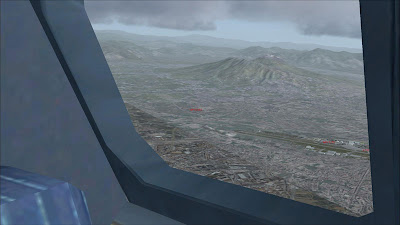
ILS established to rwy 06
LIRN is wonderful by itself due to the extraordiary position on the coast, left to Mount Vesuvius, one of Italy simbols. The high terrain around the airport makes the approach unique. What I liked at this scenery is that, if you install all the packages available on the website (photoreal, buildings, airport), you get a lot of landmark objects positioned around the flightpath to the runway.
If you watch this movie showing a real approach to LIRN and go to FS2004 and recreate it you can spot a lot of buildings and objects perfectly modeled after the real world counterparts.
But enough talking let's go see some images.
Downwind to runway 06 with the airport and mt. Vesuvius.
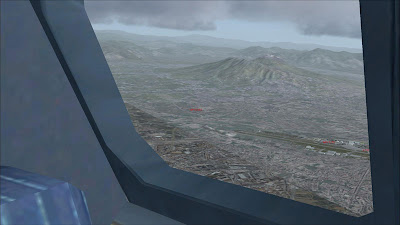
ILS established to rwy 06
Sunday, February 22, 2009
Saturday, February 21, 2009
Operation Mayday - Search and rescue excercise for flight SYR4711
I just completed the flight for this nice event hosted by IVAO Syrian division. The scenario was simple, an A300 aircraft lost both engines and crash landed somwhere in the desert. Everyone on board is fine but the location is unknown. Rescue aircrafts departed from a nearby airbase to search for the downed airplane and carry the passnegers to Damascus (OSDI).
Damascus to Sayqal Airbase
This Saturday I am going to participate in a Search and rescue excercise held by IVAO Syrian division. Two days ago I made the flight to Damascus but unfortunately due to some technical issues I couldn't post pictures here. Today is time to test the brand new joystick and fly to Sayqual airbase, the starting point of the excercise.
 Damascus terminal.
Damascus terminal.
 Damascus terminal.
Damascus terminal.Speed Link Black Widow Flightstick - new joystick

As my previous joystick broke and I realy needed to fly helicopters this weerkend for an event I will tell you about in detail in the next posts, I was forced to go early morning to the store and buy a new joystick. I found a pretty decent one at around 20 euro called Black Widow Fligtstick from Speedlink.
For it's price I can say I made a pretty good deal, it has vibrations, 8 buttons, good grip and a very nice throtle with rudder on it. It has a prety decent ergonomic design and the exterior of the stick and throtle is made of rubber for good grip.
I still couldn't make the vibrations work in Vista but probably I didn't tried enough.
Wednesday, February 18, 2009
Avionic-Online interview with PMDG CEO
Avionic-Online published an recent interview with Robert S. Randazzo, founder and CEO of PMDG. The interview is in French and can be read here.
The interesting points I found in this interview are that PMDG is close to finish development on a secret project, still no indication of which airplane thant might be but PMDG promises to be a nice surprise to the community. Second point is that there is still some ammount of work to be done on the 737NGX edition.
The interesting points I found in this interview are that PMDG is close to finish development on a secret project, still no indication of which airplane thant might be but PMDG promises to be a nice surprise to the community. Second point is that there is still some ammount of work to be done on the 737NGX edition.
Monday, February 16, 2009
What can you do in Flight Simulator except flying? Try some skydiving!
Now it's possible to do realistic sky diving in FS2004 or FSX thanks to the addon released by Delivery Guy.
Sunday, February 15, 2009
End of Aces, end of Flight Simulator?
I think all of us is asking this question since Microsoft took the unfortuante decision of closing Aces Studio. Will this be the end of Flight Simulator?
I saw some rather disturbing comments on the web during the past couple of weeks, coments that stated that yes, with the end of development on the FS series, the end of our hobby as we know it is near.
In my opinion this is far from the truth, this great flight simualtor comunity will continue to exists even if there will be no Microsoft (or any other company) Flight Simulator 11. You don't beliveve, take Counter Strike as example. This simple game captivated gamers since it's introduction around year 1999 and the big number of fans is still playing more or less the same version of the game (which had only 1 version and six variants lates introduced was 1.6 in 2003). The graphics didn't changes much, gameplay remained the same, but the comunity keeps creating better and better maps and addons.
As long as we will be able to purchase FSX and we will be creating addons, our world will remain the same, because mostly WE, the fans, are the ones making Flight Simulator a star!
I saw some rather disturbing comments on the web during the past couple of weeks, coments that stated that yes, with the end of development on the FS series, the end of our hobby as we know it is near.
In my opinion this is far from the truth, this great flight simualtor comunity will continue to exists even if there will be no Microsoft (or any other company) Flight Simulator 11. You don't beliveve, take Counter Strike as example. This simple game captivated gamers since it's introduction around year 1999 and the big number of fans is still playing more or less the same version of the game (which had only 1 version and six variants lates introduced was 1.6 in 2003). The graphics didn't changes much, gameplay remained the same, but the comunity keeps creating better and better maps and addons.
As long as we will be able to purchase FSX and we will be creating addons, our world will remain the same, because mostly WE, the fans, are the ones making Flight Simulator a star!
Saturday, February 14, 2009
Why things have to be so complicated!?
As I spent all night and couldn't trouleshoot what is causing the low framerate in Airbus I decided the only thing I can do is to reinstall the whole OS. It took me over 7 hours to install all back and I'm still having a couple of items. Curently I'm installing updates to the OS.
Things are so complicated and you need so many programs. Imagine, after reinstalling FS, the airplanes, IVAP, MTL, textures, Mesh, addons... I even had to install nhancer and delete profiles in Safe mode as Nvidia's driver is playing tricks with my antialiasing. I can bet I will get a new problem after installing so much software.
If by any chance all goes well after the updates to OS next thng on my list is a backup program to create a full image of my C: drive, os next time I could restore it in less time.
Things are so complicated and you need so many programs. Imagine, after reinstalling FS, the airplanes, IVAP, MTL, textures, Mesh, addons... I even had to install nhancer and delete profiles in Safe mode as Nvidia's driver is playing tricks with my antialiasing. I can bet I will get a new problem after installing so much software.
If by any chance all goes well after the updates to OS next thng on my list is a backup program to create a full image of my C: drive, os next time I could restore it in less time.
Friday, February 13, 2009
Help! My framerates!
One month now since I upgraded my flying rig and I was really happy on the framerate I had in fs2004. Much better than before.
Unfortunately last weeks all was ruined.It's almost two weeks since I tried every little trick I know to make the framerate playable again but I cannot figure out the cause. As I reinstalled FS2004 from scratch along side all addons it is porbably something to do with my OS.
Although installing the OS is just a 45 minutes job I'm afraid that I'm going to loose more than 1 day to get all the programs I need installed once again so I'm not giving up yet. I will probaly go on and do some updates, maybe reisntall some drivers.
Unfortunately last weeks all was ruined.It's almost two weeks since I tried every little trick I know to make the framerate playable again but I cannot figure out the cause. As I reinstalled FS2004 from scratch along side all addons it is porbably something to do with my OS.
Although installing the OS is just a 45 minutes job I'm afraid that I'm going to loose more than 1 day to get all the programs I need installed once again so I'm not giving up yet. I will probaly go on and do some updates, maybe reisntall some drivers.
Windy day
Subscribe to:
Comments (Atom)









































